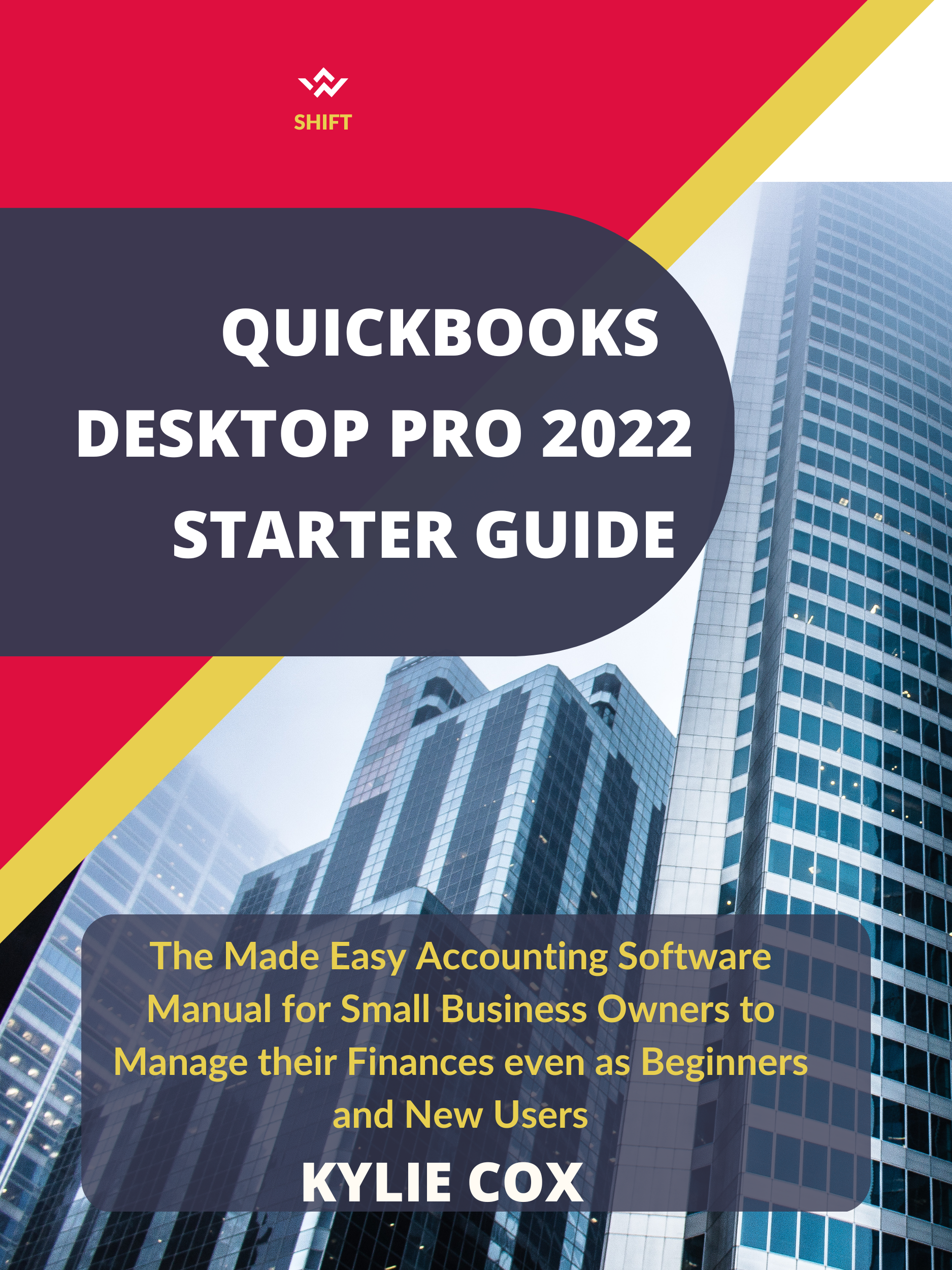
Do you need a detailed user guide for your QuickBooks Desktop Pro 2022 accounting software to help you manage your finances? This book is the ideal solution for you. This book will teach you how to use the software to keep track of your expenses, invoices, and other financial data as a business owner. It will also guide you through the process of customizing the program to meet the specific needs and requirements of your business.
QuickBooks Desktop Pro 2022 Starter Guide is an essential reference tool for business owners and professionals who want to make the most of QuickBooks and need an easy way to manage their inventory, payroll, accounting, and business finances.
This unique guidebook provides numerous tips and examples of practical applications designed to improve your skill level and the quality of accounting information which your company relies on for financial decision making, ultimately leading to increased bottom-line profits
This is a great guide for anyone who doesn't want to waste valuable time doing routine tasks that aren't core to their business, but also doesn't want to spend hundreds of dollars on an accountant, especially if they're just starting out.
You will also learn how to use QuickBooks accounting software to create invoices, track payments, and generate reports on your financial data with this QuickBooks Desktop Pro guide.
Some of the things you’ll learn reading this guide include:
What to expect in QuickBooks Desktop Pro 2022?
How QuickBooks Desktop Pro Solves many problems faced by small businesses
How to accept multiple transactions in batches to QuickBooks Desktop Pro?
How to Add and Manage Users (Accounting or Bookkeeping professionals)?
How to Add Transactions and How to Match Transactions?
How to create and manage invoices to automate the invoicing?
How to create and manage quotes and let QuickBooks Desktop Pro handle all the future ones
How to Create and Set up Accounts
How to Import Data from Excel or CSV into QuickBooks?
How to Leverage Multi-Currency and Make Your Setup International?
How to Link Bank Accounts & Import Bank transactions to QuickBooks Desktop Pro?
How to Link Bank Accounts or Credit Cards for Automatic Bank Feeds to QuickBooks
How to view Reconciliation Reports
Different ways QuickBooks is used by many small businesses
And many more….
So, no need to wait, scroll up, Click the Orange - BUY NOW WITH 1-CLICK BUTTON- on the top right corner, Get your copy and Start Reading!
Genre: BUSINESS & ECONOMICS / BookkeepingAs a widely appreciated resource, the "QuickBooks Desktop Pro 2022 Starter Guide" is available on various platforms including Amazon, making it an essential companion for those looking to harness the power of QuickBooks Desktop Pro 2022 for effective financial management and business operations
Its effectiveness in simplifying the often complex aspects of financial management and accounting with QuickBooks Desktop Pro 2022 has contributed to its high sales figures.
As one of the most popular accounting software for small companies, QuickBooks helps businesses manage their revenue and expenditures and keep an eye on their company's financial health. You may use it to create invoices, pay bills, generate reports, and prepare taxes for your clients and yourself. Whether you are a solopreneur or a medium-sized firm, QuickBooks has a solution for you.
Invoices, payments, and cash flow tracking are all often handled by small company owners via the usage of QuickBooks. They also use it to compile month-end and year-end financial reports, as well as quarterly and yearly corporate tax preparations and filings. QuickBooks has many versions one can choose from, let us see which is right for you.